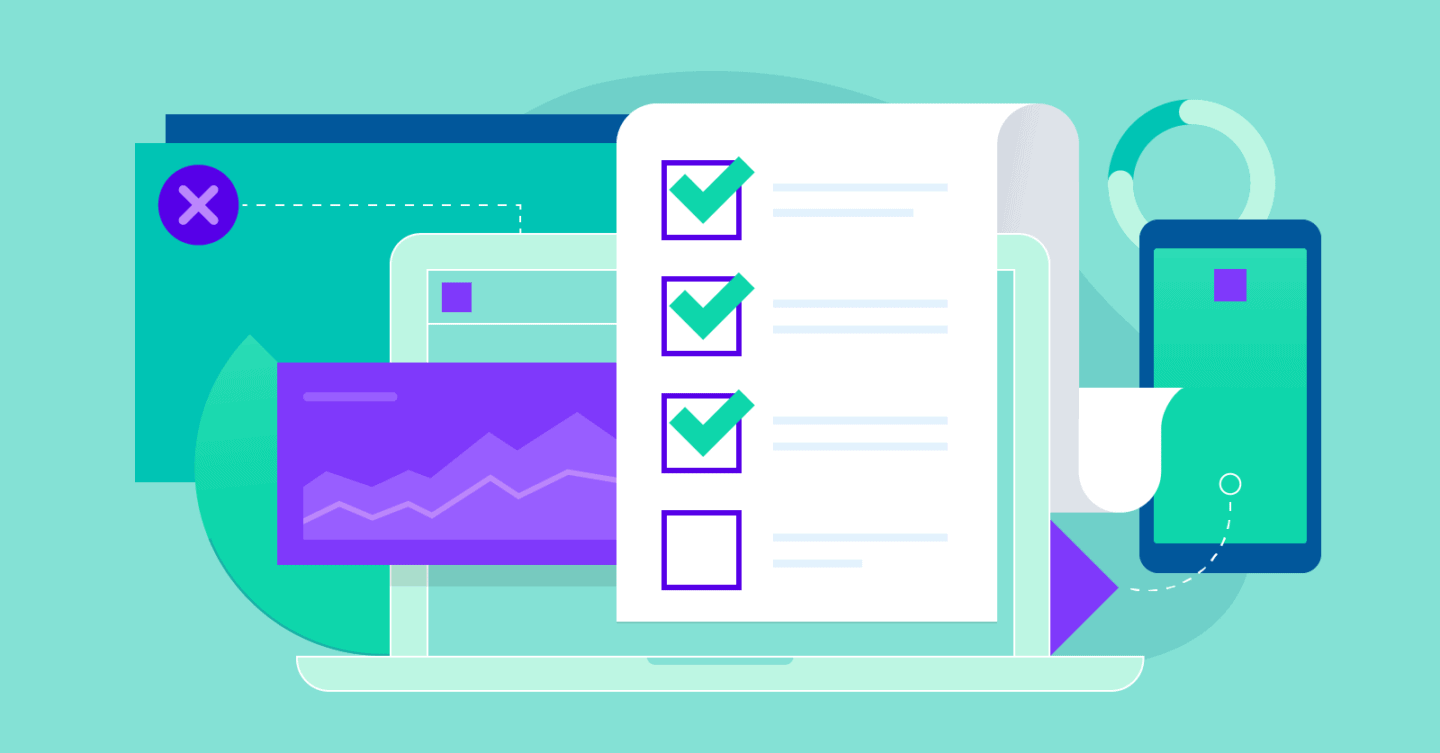Understanding the Importance of an SEO Audit
What Is an SEO Audit?
An SEO audit is a comprehensive evaluation of your website’s ability to appear in search engines like Google. It identifies weaknesses, technical issues, and content gaps that may be preventing your site from achieving higher visibility. Think of it as a health check-up for your website—revealing what’s working and what needs improvement.
Why Regular SEO Audits Are Crucial for Online Success
Search engine algorithms change frequently. Without regular audits, even a well-optimized site can gradually lose rankings. Conducting SEO audits helps you:
- Detect technical SEO problems before they affect traffic.
- Identify broken links, missing metadata, or crawl errors.
- Ensure content relevance and up-to-date keywords.
- Stay ahead of algorithm changes and competitor updates.
Preparing for an SEO Audit
Setting Clear Objectives and KPIs
Before diving in, define what success looks like. Your objectives might include:
- Increasing organic traffic by 20%.
- Improving keyword rankings for priority pages.
- Enhancing site speed and mobile usability.
Setting measurable Key Performance Indicators (KPIs) helps you track progress effectively.
Gathering the Right SEO Tools
You’ll need a mix of tools for different aspects of the audit:
- Google Search Console – for crawl errors and indexing issues.
- Google Analytics – for performance tracking.
- Ahrefs / SEMrush – for backlink and keyword analysis.
- Screaming Frog SEO Spider – for technical crawling.
Each of these tools provides insights that together form a complete audit.
Backing Up Your Website Before the Audit
Always back up your site before making any changes. This ensures you can restore data if something goes wrong during fixes.
Step-by-Step Process to Conduct an Effective SEO Audit
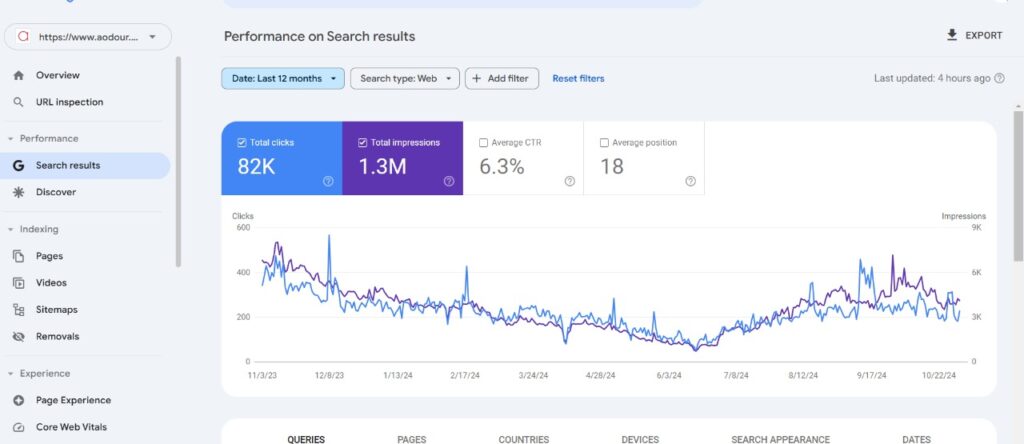
Step 1: Crawl Your Website for Technical Errors
Use tools like Screaming Frog or Sitebulb to scan your site. Look for:
- 404 errors or broken links
- Redirect chains
- Duplicate content issues
- Missing title tags or meta descriptions
Technical health forms the backbone of your SEO performance.
Step 2: Evaluate On-Page SEO Elements
Check each page for optimized:
- Title tags and meta descriptions
- Header tags (H1, H2, H3 hierarchy)
- Internal linking
- Keyword placement and density
Consistent on-page SEO helps search engines understand your content better.
Step 3: Analyze Site Architecture and URL Structure
A clean, logical site structure improves crawlability. Use short, descriptive URLs, and ensure that important pages are accessible within three clicks from the homepage.
Step 4: Assess Mobile-Friendliness and Page Speed
With Google’s mobile-first indexing, your mobile experience matters most. Use tools like PageSpeed Insights and Lighthouse to check load times and Core Web Vitals metrics (LCP, CLS, FID).
Step 5: Examine Content Quality and Keyword Optimization
Content is king—but only if it’s valuable. Evaluate your pages for:
- Originality and depth
- Target keyword inclusion
- Engagement metrics (time on page, bounce rate)
Remove or update outdated posts and optimize underperforming ones.
Step 6: Review Backlinks and Off-Page SEO Factors
A strong backlink profile is essential for authority. Audit:
- Referring domains (quality over quantity)
- Toxic or spammy links that may harm your rankings
- Anchor text diversity
Disavow harmful links using Google’s tool if needed.
Step 7: Analyze User Experience (UX) and Core Web Vitals
User experience is now a crucial ranking factor. Google’s Core Web Vitals measure how fast, stable, and responsive your pages feel to real users. Focus on:
- Largest Contentful Paint (LCP): Should be under 2.5 seconds.
- First Input Delay (FID): Under 100 milliseconds for interactivity.
- Cumulative Layout Shift (CLS): Less than 0.1 to prevent layout shifts.
Additionally, ensure intuitive navigation, clear CTAs (Calls-to-Action), and a consistent design across all devices. A great user experience keeps visitors on your site longer, reducing bounce rates.
Step 8: Audit Your Local SEO (If Applicable)

For businesses serving local customers, a local SEO audit is essential.
Here’s what to check:
- Your Google Business Profile listing is accurate and verified.
- NAP (Name, Address, Phone) consistency across directories.
- Positive customer reviews and prompt responses.
- Local keyword optimization in titles and content.
Local SEO audits help your business appear in Google Maps and local pack results, driving nearby customers straight to your door.
Step 9: Review Indexing and Crawlability Issues
Ensure that all essential pages are indexed and that unimportant pages are excluded. In Google Search Console, check:
- Index coverage report for errors.
- Robots.txt file to confirm search engines can crawl your important URLs.
- Sitemap.xml accuracy to help bots discover new pages faster.
Proper crawlability ensures that Google can find and rank your valuable content effectively.
Step 10: Evaluate Analytics and Performance Data
Finally, analyze your Google Analytics data to understand what’s driving your traffic.
Track:
- Organic sessions and bounce rates.
- Top-performing pages by impressions and clicks.
- Conversion paths from organic searches.
This step translates technical insights into business performance, helping you measure the real ROI of your SEO efforts.
Key SEO Audit Tools You Should Use
Free Tools for Beginners
You don’t need to spend much to start your SEO audit. Here are some free yet powerful tools:
- Google Search Console: For crawl errors, coverage, and performance.
- Google Analytics: To measure traffic and conversions.
- PageSpeed Insights: For performance and Core Web Vitals.
- Ubersuggest: For keyword and backlink analysis.
Premium Tools for Advanced Users
For deeper, enterprise-level audits, consider premium solutions:
- Ahrefs: Backlink and keyword tracking powerhouse.
- SEMrush: Complete site audit and keyword research tool.
- Screaming Frog: Technical SEO crawling at scale.
- Sitebulb: Visual SEO audits with actionable insights.
Investing in the right tools can drastically reduce manual errors and save time during large audits.
Interpreting and Implementing SEO Audit Results
Prioritizing SEO Fixes Based on Impact and Effort
After gathering data, organize your fixes using an impact-effort matrix:
| Priority | Action Type | Example |
| High Impact / Low Effort | Quick wins | Fixing broken internal links |
| High Impact / High Effort | Strategic | Site redesign or migration |
| Low Impact / Low Effort | Maintenance | Updating image alt tags |
| Low Impact / High Effort | Low priority | Redesigning less-visited pages |
Tackling high-impact items first ensures faster ranking improvements.
Tracking Improvements and Measuring ROI
Use before-and-after comparisons to measure your SEO progress. Track changes in:
- Keyword rankings
- Organic sessions
- Conversion rates
- Bounce rate and dwell time
Documenting results demonstrates the business value of SEO and helps refine future audits.
Common SEO Audit Mistakes to Avoid
Ignoring Mobile and Core Web Vitals
With Google prioritizing mobile-first indexing, neglecting mobile UX can drastically hurt rankings. Always test across devices.
Focusing Only on Rankings Instead of Conversions
SEO success isn’t just about traffic—it’s about meaningful conversions. Combine ranking improvements with CRO (Conversion Rate Optimization) for true ROI.
How Often Should You Conduct an SEO Audit?
Recommended SEO Audit Frequency for Businesses
Most experts recommend conducting a comprehensive SEO audit every 6 months, with mini-audits quarterly. However, if you’re in a highly competitive niche, a quarterly deep audit may be more effective.
Seasonal or Event-Based Audits
If your website experiences seasonal spikes (e.g., holidays or product launches), perform audits before major campaigns to ensure optimal performance and no technical hiccups.
Best Practices for Continuous SEO Optimization
Setting Up Automated Alerts and Reporting Systems
Automate monitoring with tools like Google Data Studio or Ahrefs Alerts to track keyword changes, broken links, and site health. This proactive approach prevents small issues from snowballing.
Keeping Up with Google Algorithm Updates
Subscribe to reputable sources such as Search Engine Journal or Google’s official blog to stay informed about algorithm updates. Regularly adjusting your SEO strategy ensures long-term stability in rankings.
FAQs About Conducting an SEO Audit
Q1. How long does a typical SEO audit take?
Depending on your website’s size, a full SEO audit may take 5 to 14 days. Smaller sites can be reviewed in a few days, while larger sites require deeper crawling and data analysis.
Q2. Can I perform an SEO audit without paid tools?
Yes! Free tools like Google Search Console and PageSpeed Insights can uncover many issues. However, paid tools offer advanced backlink and competitive insights.
Q3. What’s the difference between a technical and content SEO audit?
A technical audit focuses on site structure, crawlability, and speed, while a content audit assesses keyword usage, relevance, and engagement.
Q4. Should I hire an SEO agency for audits?
If you manage a large or complex website, hiring professionals can save time and ensure accuracy. For smaller sites, in-house audits with the right tools work well.
Q5. How can I tell if my SEO audit was successful?
You’ll see gradual improvements in organic traffic, keyword rankings, and engagement metrics within 4–8 weeks after implementing changes.
Q6. How often should I check for new SEO issues?
Monitor key metrics monthly, even if you perform full audits less frequently. Continuous tracking helps catch sudden dips or errors early.
Conclusion: Turning SEO Insights into Action
Conducting an effective SEO audit isn’t just about finding problems—it’s about creating a roadmap for growth. By following a structured process, using the right tools, and implementing fixes strategically, you’ll boost visibility, traffic, and conversions.
In the fast-evolving digital world of 2025, SEO audits are no longer optional—they’re essential for maintaining competitiveness and ensuring your website continues to perform at its peak.
Start Your SEO Audit Today and Transform Your Rankings!
Don’t wait for your competitors to outrank you — take control of your SEO performance today! Start by running a quick audit using free tools like Google Search Console or Ahrefs’ Site Audit, and identify where your site can improve.
Want expert help?
👉 Book a Free SEO Consultation with our digital marketing specialists and get a customized SEO Audit Report tailored to your website’s needs.
We’ll help you:
- Uncover hidden SEO errors
- Improve your rankings fast
- Drive qualified organic traffic to your business
Click here to schedule your free SEO audit session today!Take the first step toward dominating search results — your future customers are searching for you right now!